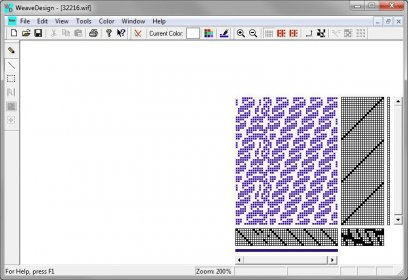
WeaveDesign is a program that allows people involved in fabric production to create weave patterns. From the beginning you can select which loom style will be used (single or double harness). When creating a new pattern - single harness - you can select the shafts, treadles, select the pattern size, set the fabric density, select the warp and weft color, and select the loom system.
Another loom style (double harness) has more customizable options; besides selecting the pattern size, the fabric density, and warp and weft color, you can also select the front harness from 4 to 8 shafts, the structure type, and the pattern type. After choosing any of the loom styles you can begin creating your design. For this, the program includes different editing functions such as a pen to edit dot by dot; a ruler to help draw accurate dots; you can also insert lines, change the color, save color palettes; you can use different viewing modes, and zoom in/out. And the program automatically displays any change made during editing. Also, it supports WIF files to import and export your weave drafts.
With this weaving software application you will have all the tools needed for creating and editing weave drafts at no cost.
Comments (3)
"Pattern Shafts Set Up" does not work.
"Draft View" does not work.
"Pattern View" does not work.
"Pattern Border" does not work.
"Picture Insert" does not work.
"Move/Resize Picture" does not work.
Why?
Facebook comments